Students and computer usage
Padraic Kennedy
Ps 92 Mary McLeod Bethune
8/31/2018
Problem: Students do not know how to use computers for anything besides video games.
Introduction:
Children know how to use computers, iPads and other forms of technology. On the other hand, children only know how to use these forms of technology for gaming purposes. These same children enjoy constantly using electronic devices for gaming, but do they know how to use these devices for educational purposes such as creating a word document or PowerPoint presentation. Computers are extremely important ad a tool and not just as a game or a distraction. Kids need further training to master the proper uses of computers as tools in education. The lack of training children on the proper uses of computers can help solve this problem.
Task:
You will create a PowerPoint of 8-16 slides based on ALL ABOUT YOU. This project will include a title page, text/related visual images.
Process Resources:
1.Define the Problem- Problem: Students do not know how to use computers for anything besides video games. Complete worksheet #1.
Use Resources listed below to gather evidence regarding the problem. Complete worksheet #2
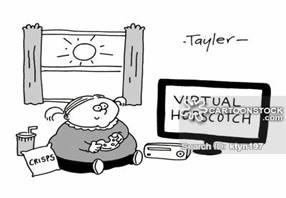
-The causes are lack of education towards the proper uses of technology. Adults hand children technology to keep them busy not in order to teach them a skill or have them accomplish a task. Complete worksheet #3
-Some existing policies or expectations are students are required to complete and pass state tests therefore within school curriculums we teach students skills and strategies to get them through these tests. Though later in children’s lives they will be required to use computers to accomplish tasks for employment purposes. Should we require schools to teach children to use computers in the ways they were intended to be used? Complete worksheet #4.
5.Develop Solutions-Using this WebQuest and ones like it to teach children the basic skills of either PowerPoint, word documents and excel. This WebQuest focuses on PowerPoint and can help develop students’ abilities a long with teach them skills and strategies related to PowerPoint. Complete worksheet #5.
6.Select the Best Solution (Feasibility vs. Effectiveness)
-Proposing students be required to learn the proper functions of computers and complete weekly or monthly tasks using them. Complete worksheet #6.
*For children
http://www.techaddiction.ca/child-video-game-addiction.html
·
What percentage of teens and children are addicted to video games?
· Why are video games so addictive to children and teenagers?
*For Parents
https://www.psychologytoday.com/us/blog/mental-wealth/201609/is-your-childs-brain-video-games
*Images
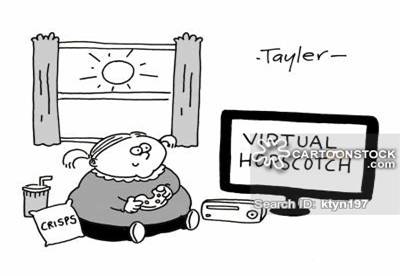
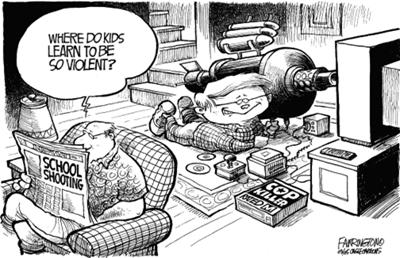

For students in the beginning of learning the uses of PowerPoint hyperlink to google site: This google site will teach you some of the basics about PowerPoint allowing all students to be able to participate regardless of technological abilities.
https://sites.google.com/mail.buffalostate.edu/kennedypowerpoint/home
REQUIREMENTS FOR THE PRESENTATION
• You must have a title slide and a conclusion slide. These slides do not count in the total of
15.
• You must have at least 8 slides. You may use more if you want.
• You should apply a template to your presentation. Choose one that you like.
• Use several different slide layouts throughout your presentation.
• Add personal photos to enhance your presentation. One baby photo or young photo required.
• Add clip art to some of your slides. Be conservative with this because too much clip art
can make the presentation look bad.
• When creating your presentation, remember the Rule of 7’s. No more than 7 lines of
text per slide and no more than 7 words on a line.
Here are some ideas of things to include in your presentation. You may use items from this list and/or use items of your own. You are not limited to the list below.
• About you: your name, age, birthday, place you were born, etc. • About your family: mom, dad, brothers and sisters. -Pets you have • Your hobbies • School subjects and activities • Your personality • Your role models • Your favorite foods • Your favorite things to do when not at school • Your best friends • Your favorite music groups or singers • Your favorite songs • Your favorite movies • Your favorite actors • Your favorite actresses • Your favorite places to eat • Favorite places or cities you’ve visited • Favorite sports • Favorite colors • Things I like about school: favorite subjects, etc. • Things I don’t like about school. • Things you do for fun • Favorite classes • School clubs/sports that you are in
Evaluation:
-Survey Monkey
What did you learn about using PowerPoint?
“ALL ABOUT ME” PRESENTATION
GRADING SHEET
NAME OF STUDENT PRESENTER:__________________
NAME OF EVALUATOR: __________________
For each of the following items, circle 1 to 5, with 1 being the lowest rating and 5 being
the highest rating. The rating descriptions are as follows:
5 - Excellent - All parts of the item are complete and correct.
4 - Very Good - All parts of the item are complete and/or has only one error.
3 - Good - Almost all parts of the item are complete and/or has two errors.
2 - Poor - Several parts of the item are incomplete and/or has three errors.
1 - Very Poor - Almost all items are incomplete and have many errors.
1. The presentation has a title and conclusion slide 1 2 3 4 5
2. The presentation has at least 18 other slides 1 2 3 4 5
3. The presentation has a template design 1 2 3 4 5
4. Different slide layouts are used in the presentation 1 2 3 4 5
5. Clip art is included on some slides 1 2 3 4 5
6. No more than 7 lines of text appear on each slide 1 2 3 4 5
(ONLY EXCEPTION IS COLUMN LAYOUT)
7. The presentation is neat in appearance 1 2 3 4 5
8. The presentation is easily read on the screen 1 2 3 4 5
9. The spelling is correct in the presentation 1 2 3 4 5
10. The grammar is correct in the presentation 1 2 3 4 5
11. The presenter can be heard in the entire room 1 2 3 4 5
TOTAL POINTS POSSIBLE = 55 STUDENT SCORE=____________
Write one positive comment about this presentation
|
|
Write one comment about something that could be improved
|
|
Conclusion:
-Survey Monkey Exit Ticket
- https://www.surveymonkey.com/r/M3WDS9X
Standards:
Demonstrate the ability to use technology for research, critical thinking, decision making, communication and collaboration, creativity and innovation.
Demonstrate the responsible use of technology and an understanding of ethics and safety issues in using electronic media at home, in school and in society.
Demonstrate proficiency in the use of computers and applications as well as an understanding of the concepts underlying hardware, software and connectivity.
Demonstrate proficiency in the use of computers and applications as well as an understanding of the concepts underlying hardware, software and connectivity.